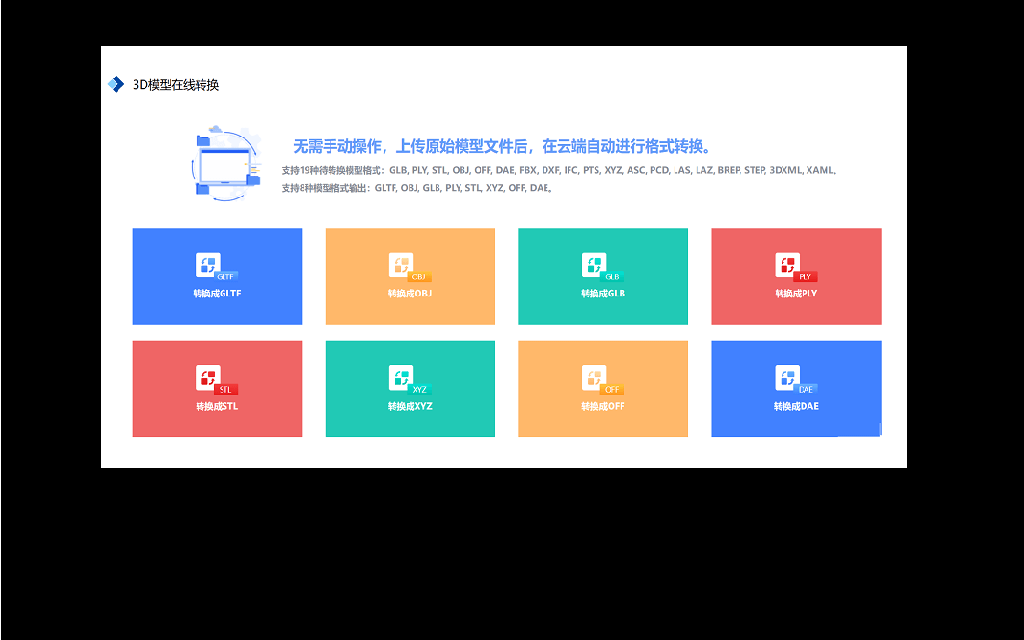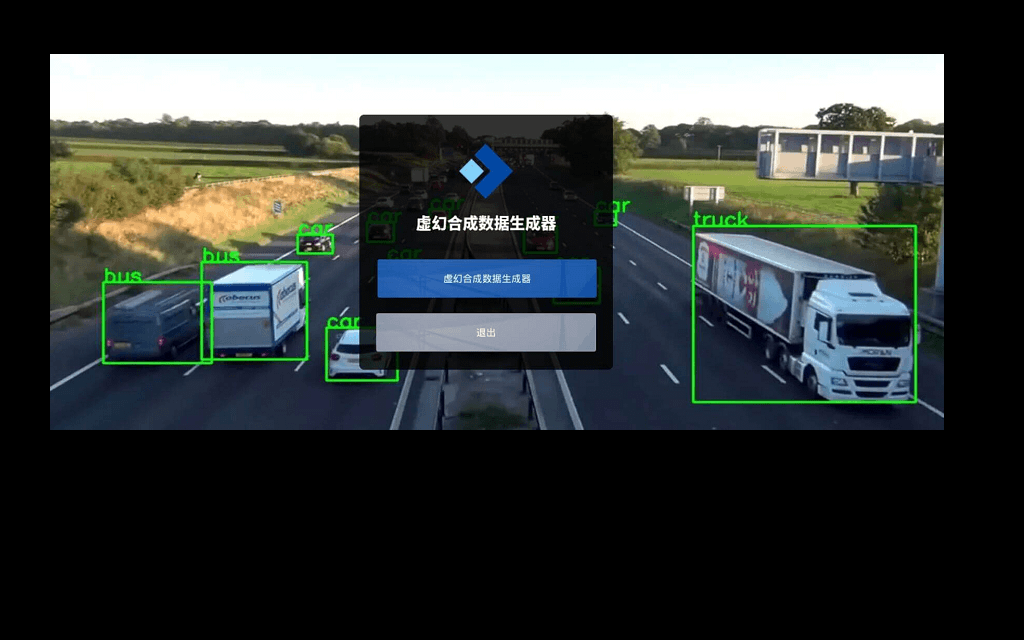Introduction
This demo application ("demoDiffusion") showcases the acceleration of Stable Diffusion pipeline using TensorRT plugins.
Setup
Clone the TensorRT OSS repository
git clone git@github.com:NVIDIA/TensorRT.git -b release/8.5 --single-branch
cd TensorRT
git submodule update --init --recursive
Launch TensorRT NGC container
Install nvidia-docker using these intructions.
docker run --rm -it --gpus all -v $PWD:/workspace nvcr.io/nvidia/tensorrt:22.10-py3 /bin/bash
(Optional) Install latest TensorRT release
python3 -m pip install --upgrade pip
python3 -m pip install --upgrade tensorrt
NOTE: Alternatively, you can download and install TensorRT packages from NVIDIA TensorRT Developer Zone.
Build TensorRT plugins library
Build TensorRT Plugins library using the TensorRT OSS build instructions.
export TRT_OSSPATH=/workspace
cd $TRT_OSSPATH
mkdir -p build && cd build
cmake .. -DTRT_OUT_DIR=$PWD/out
cd plugin
make -j$(nproc)
export PLUGIN_LIBS="$TRT_OSSPATH/build/out/libnvinfer_plugin.so"
Install required packages
cd $TRT_OSSPATH/demo/Diffusion
pip3 install -r requirements.txt
# Create output directories
mkdir -p onnx engine output
NOTE: demoDiffusion has been tested on systems with NVIDIA A100, RTX3090, and RTX4090 GPUs, and the following software configuration.
cuda-python 11.8.1
diffusers 0.7.2
onnx 1.12.0
onnx-graphsurgeon 0.3.25
onnxruntime 1.13.1
polygraphy 0.43.1
tensorrt 8.5.1.7
tokenizers 0.13.2
torch 1.12.0+cu116
transformers 4.24.0
NOTE: optionally install HuggingFace accelerate package for faster and less memory-intense model loading.
Running demoDiffusion
Review usage instructions
python3 demo-diffusion.py --help
HuggingFace user access token
To download the model checkpoints for the Stable Diffusion pipeline, you will need a read access token. See instructions.
export HF_TOKEN=<your access token>
Generate an image guided by a single text prompt
LD_PRELOAD=${PLUGIN_LIBS} python3 demo-diffusion.py "a beautiful photograph of Mt. Fuji during cherry blossom" --hf-token=$HF_TOKEN -v
Restrictions
- Upto 16 simultaneous prompts (maximum batch size) per inference.
- For generating images of dynamic shapes without rebuilding the engines, use
--force-dynamic-shape. - Supports images sizes between 256x256 and 1024x1024.