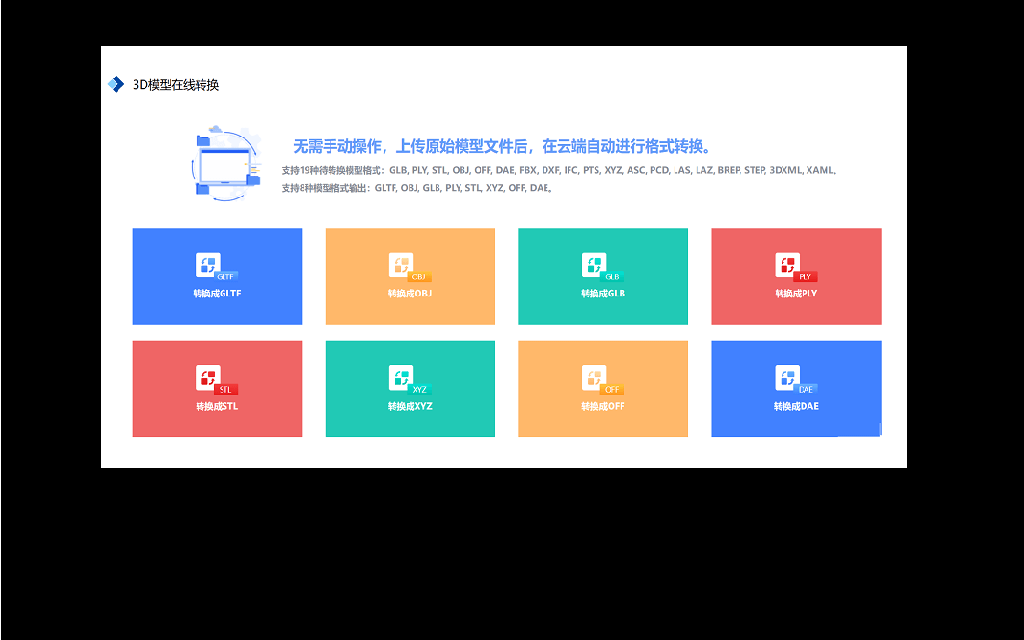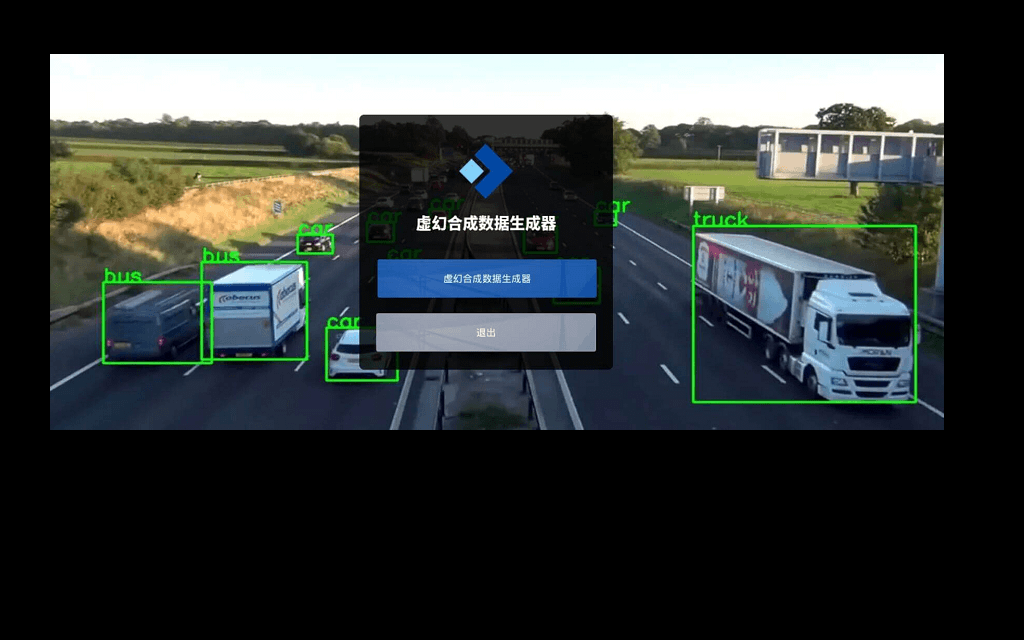Table of Contents
Overview
Inspired by amazing work done by Trauter I decided to make a contribution
to society by extending his work and developing new LoRAs.
I'm going to train and test models on anime checkpoints like WarriorMama777, Andite,
Gsdf, for that reason alone, I don't know how they will perform on your specific model.
You can find comparision grid in [model_name]/Previews folder.
Previews have metadata containing the prompt and settings used to create them, you can access this via "PNG Info" tab in Automatic1111/WebUI
Every model is trained with danbooru tag, using wd14-tagger with tweaks.
Additionally, every character folder contains a json file with information about training settings used for a specific model.
Installation
Paste desired model (if you want thumbnail you can also paste preview image) into \stable-diffusion-webui\models\Lora
Since LoRAs are now available directly in WebUI, you can use them as presented in the following guide.
Usage
I make models with ww prefix
some skins may have additional outfits, check lora details for name of the skin
ww_[source_name]_[character_name]_[optional_skin]
ww_ov_widowmaker
ww_al_pe_default_skin
I wanted to somehow create flexible models. I'm trying to balance my LoRAs to work at weight equal to 1, you may want to customize specific parts like hair type or length, clothes, breasts size, accessories with lesser weight if it's not working for you.
LoRAs
Overwatch
-
Widowmaker
<img src="https://huggingface.co/waifuwishes/WW_LoRAs/resolve/main/Overwatch/Widowmaker/Previews/ww_ov_widowmaker_v2.png" width="512" height="768"> <details> <summary>Prompt</summary> <pre> ww_ov_widowmaker, (masterpiece:1.2), (best quality), (extremely detailed), highres, illustration, depth of field, dark intense shadows, sharp focus, soft light, (good composition), standing, 1girl, solo, small breasts, pink bodysuit, looking at viewer, serious, outdoors, night, sky, detailed background Negative prompt: EasyNegative, extra fingers, fewer fingers, disembodied limb, extra legs, extra arms, bad anatomy, username, artist name, signature Steps: 30, Sampler: DPM++ 2M Karras, CFG scale: 7, Seed: 2475013484, Size: 512x768, Model hash: 0873291ac5, Denoising strength: 0.5, Clip skip: 2, Hires upscale: 1.2, Hires upscaler: Latent </pre> </details> <details> <summary>Details</summary> <pre> Changelog:
v1 - legacy option - requires a large number of tags to function properly
v2 - less overfitted - pruned - only outfit is tagged
</pre> </details> -
Ashe
<img src="https://huggingface.co/waifuwishes/WW_LoRAs/resolve/main/Overwatch/Ashe/Previews/ww_ov_ashe_v2.png" width="512" height="768"> <details> <summary>Prompt</summary> <pre> ww_ov_ashe, (masterpiece:1.2), (best quality), (extremely detailed), highres, illustration, depth of field, dark intense shadows, sharp focus, soft light, (good composition), standing, 1girl, solo, bob cut, white shirt, vest, hat, red necktie, shoulder armor, looking at viewer, outdoors, sunset, detailed background Negative prompt: EasyNegative, extra fingers,fewer fingers, username, artist name, signature, disembodied limb, extra legs, extra arms, extra fingers, bad anatomy, username, signature Steps: 30, Sampler: DPM++ 2M Karras, CFG scale: 7, Seed: 3036965743, Size: 512x768, Model hash: 0873291ac5, Denoising strength: 0.5, Clip skip: 2, Hires upscale: 1.2, Hires upscaler: Latent </pre> </details> <details> <summary>Details</summary> <pre> Changelog:
v1 - legacy option - requires a large number of tags to function properly
v2 - less overfitted - pruned - only outfit is tagged
</pre> </details>
AzurLane
-
PrinzEugen
<img src="https://huggingface.co/waifuwishes/WW_LoRAs/resolve/main/Azur_Lane/Prinz_Eugen/Previews/ww_al_pe_v1.png" width="512" height="768"> <details> <summary>Prompt</summary> <pre> ww_al_pe_default_skin, (masterpiece:1.2), (best quality), ultra-detailed, digital painting, good composition, depth of field, sitting, crossed legs, 1girl, solo, medium breasts, machinery, turret, smirk, (arms behind back), outdoors, rainbow, birds, manjuu (azur lane), detailed background Negative prompt: EasyNegative, extra fingers, fewer fingers, disembodied limb, extra legs, extra arms, bad anatomy, username, artist name, signature, nude, nsfw, bare shoulders Steps: 30, Sampler: DPM++ 2M Karras, CFG scale: 8, Seed: 3697064953, Size: 512x768, Model hash: 6e430eb514, Denoising strength: 0.5, Clip skip: 2, Hires upscale: 1.2, Hires upscaler: Latent (nearest-exact) </pre> </details> <details> <summary>Details</summary> <pre> Available skins:
ww_al_pe_default_skin, ww_al_pe_unfading_smile_skin, ww_al_pe_final_lap_skin, ww_al_pe_cordial_cornflower_skin, ww_al_pe_kindred_evening_spirits_skin, ww_al_pe_profusion_of_flowers_skin, ww_al_pe_wedding_skin, ww_al_pe_nurse_skin
Changelog:
v1 - pruned - only outfit is tagged </pre> </details>