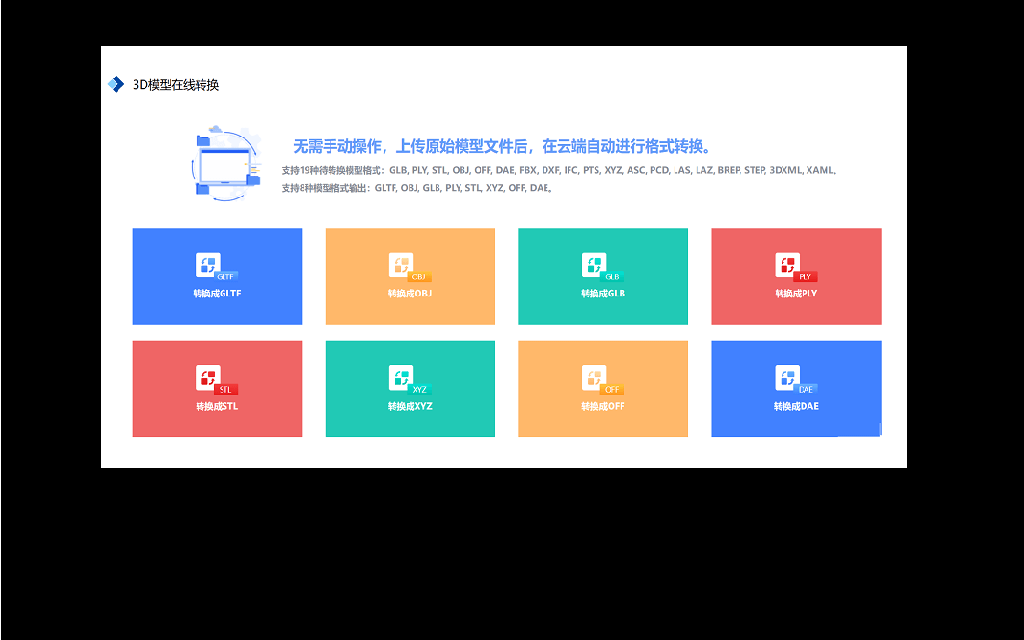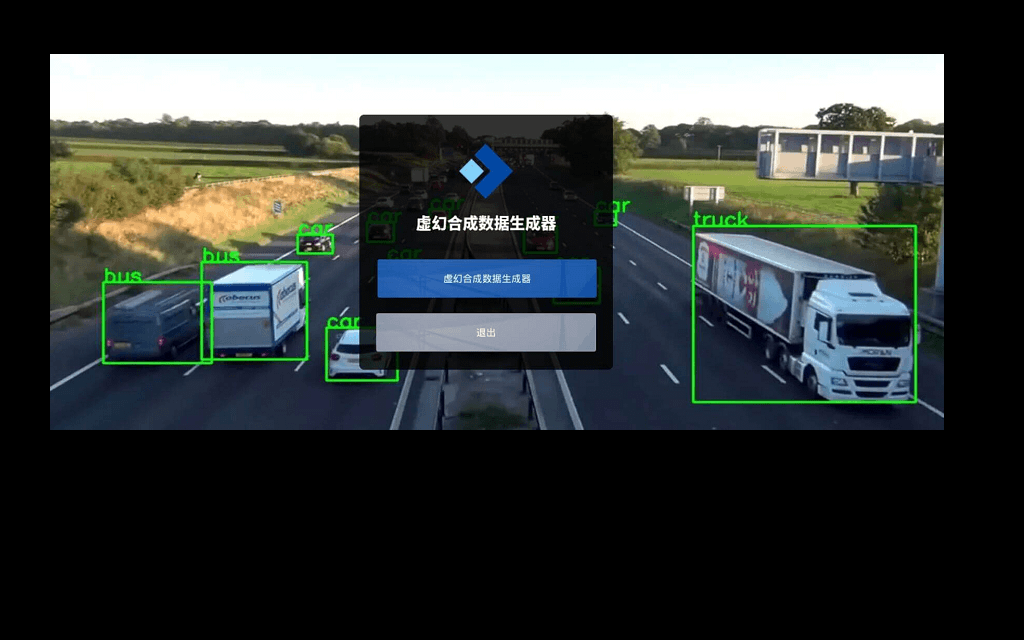<img src="https://huggingface.co/hollowstrawberry/holotard/resolve/main/out.jpg" width="800"/>
Preamble
These resources are intended to be used with stable-diffusion-webui. If you don't know what it is or how to use it effectively, here's an extensive guide about it.
Recommended additional resources:
- blessed2.vae.pt - without a VAE selected in the settings your colors will look faded.
- TagComplete to view all available anime tags as you write your prompt.
- Image Browser (updated fork) to view your past images and their prompt metadata.
- Lycoris extension to be able to use locons and lohas, which are new types of lora.
- EasyNegative - put it in your
stable-diffusion-webui/embeddingsfolder and writeEasyNegativein your negative prompt to drastically improve your images.
I make Loras of my own, particularly multi-outfit or multi-character Loras. Many of the Loras found in this repo are made by me or my peers. Here are some other Loras I made.
Models
I merged these with hll4-p3-ep8, which is the newest vtuber-finetuned model. They have blessed2 VAE baked in. Many more mixes can be found here.
<details> <summary>Click here for a comparison</summary>
 </details>
</details>
Loras
Most useful holo Loras will be linked to and backed up here. Put them in your stable-diffusion-webui/models/Lora folder. Use them in your prompt like this: <lora:filename:1>
Most Loras work well with a weight of 1.0, but some older ones work best at 0.7.
Learn to make your own Loras with my guide.
Multi Outfit Loras
These are the most modern and have several outfits of each talent in a single Lora, or the main outfit if no other options are available. Check the model page / text files for examples.
HoloEN
- Mori Calliope ×9
- Takanashi Kiara ×3
- Ninomae Ina'nis ×5
- Gawr Gura ×6
- Amelia Watson ×4
- Irys x4
- Ceres Fauna ×3
- Ouro Kronii ×3
- Nanashi Mumei ×4
- Hakos Baelz ×5
- Tsukumo Sana ×1
- Shiori Novella x1
- Koseki Bijou x1
- Nerissa Ravencroft x1
- Fuwawa Abyssgard x1
- Mococo Abyssgard x1
HoloID
- Ayunda Risu ×2
- Moona Hoshinova ×1
- Airani Iofifteen ×1
- Kureiji Ollie ×4
- Anya Melfissa ×3
- Pavolia Reine ×3
- Vestia Zeta ×3
- Kaela Kovalskia ×1
- Kobo Kanaeru ×3
HoloJP
- Tokino Sora ×3
- Roboco-san ×4
- Sakura Miko ×4
- Hoshimachi Suisei ×8
- Azki ×2
- Yozora Mel ×3
- Shirakami Fubuki ×9
- Natsuiro Matsuri ×5
- Akai Haato ×5
- Aki Rosenthal ×2
- Minato Aqua ×11
- Murasaki Shion ×4
- Nakiri Ayame ×6
- Yuzuki Choco ×1
- Oozora Subaru ×8
- Ookami Mio ×6
- Nekomata Okayu ×6
- Inugami Korone ×7
- Usada Pekora ×9
- Shiranui Flare ×2
- Shirogane Noel ×6
- Houshou Marine ×8
- Uruha Rushia ×9
- Amane Kanata ×7
- Tsunomaki Watame ×5
- Tokoyami Towa ×6
- Himemori Luna ×2
- Kiryu Coco ×5
- Yukihana Lamy ×4
- Momosuzu Nene ×4
- Shishiro Botan ×4
- Omaru Polka ×3
- La+ Darknesss ×1
- Takane Lui ×1
- Hakui Koyori ×3
- Sakamata Chloe ×4
- Kazama Iroha ×3
Others
Small Loras
Some older Loras were manually scaled down from 144 MB to 18 MB or 36 MB and perform almost the same. They need a higher weight than the original to preserve detail.
This works because dim 128 used to be the default setting for making Loras but that was completely overkill and dim 8/16/32 work just as well.