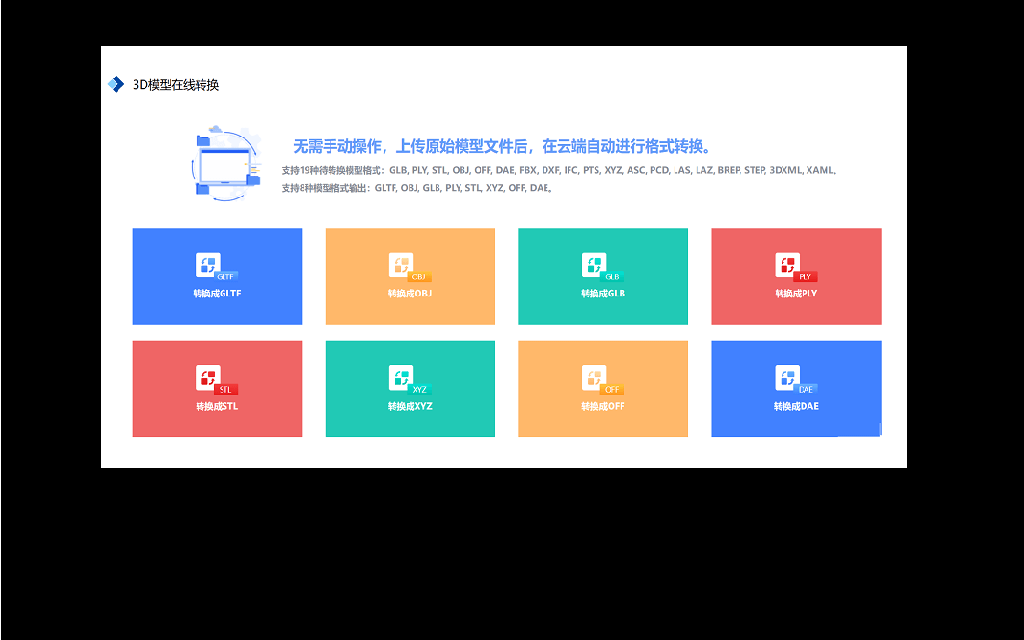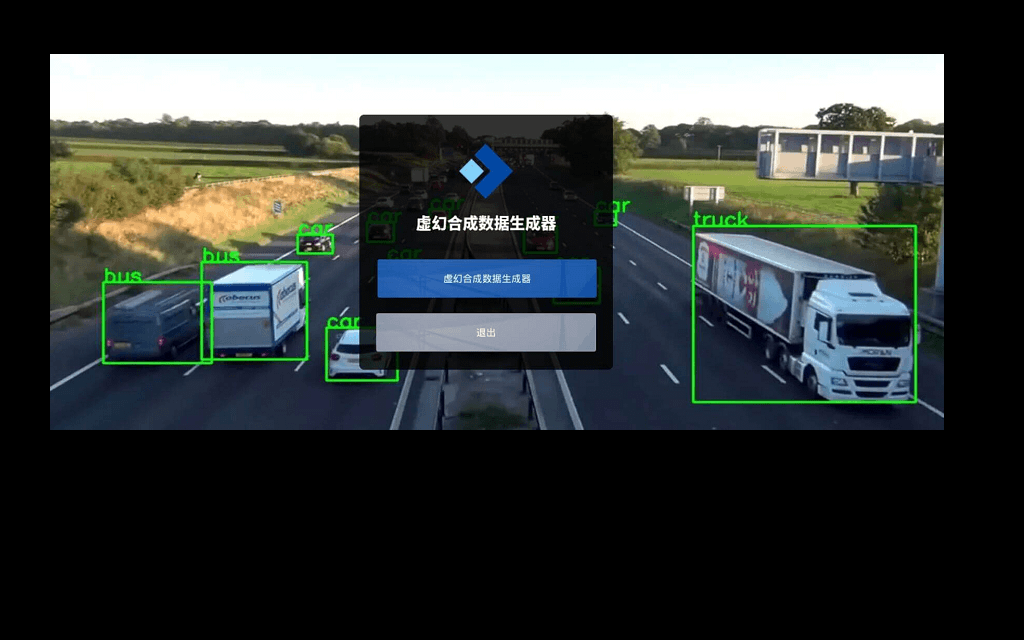<h1 align="center">Core ML VAEs</h1> <hr style="height:0.5px;border-width:0;color:grey;background-color:grey"> <p align="center">Original Stable Diffusion VAEs already converted to MLMODELC</p> <p align="center"><a href="#usage">Usage</a> • <a href="#choosing-a-vae">Choosing a VAE</a> • <a href="#comparison">Comparison</a></p> <hr style="height:0.5px;border-width:0;color:grey;background-color:grey">
Usage
Download the .zip files, unpack them, and swap the .mlmodelc files with the ones found in your model folder.
Based on the version in use (split-einsum, original, original_512x768, or original_768x512), you must choose the corresponding VAE.
Always make a backup of your original files in case you don't like the new look 😉
Other Resources
If you want to convert a model yourself, you can use my SD to Core ML script.
Alternatively, already compiled models can be found here.
Choosing a VAE
anything-vae: for use with anime models; found in Anything v3. Use is intended for ANE only sinceSPLIT_EINSUMmodels, combined withCPU_AND_NE, sometimes produce washed-out images.orangemix-vaeyelds far superior results if used withCPU_AND_GPU.kl-f8-anime: for use with anime models; found in Waifu Diffusion v1.4. Output is smoother and more contrasty thanorangemix-vae. A lot similar tosd-vae-ft-mse.orangemix-vae: for use with anime models; found in OrangeMixs. The absolute best if used withCPU_AND_GPU. Produces washed-out images if used withCPU_AND_NE.sd-vae-ft-mse: for use with realistic models; found in Stable Diffusion. Basically every new realistic model has it already embedded.
Comparison