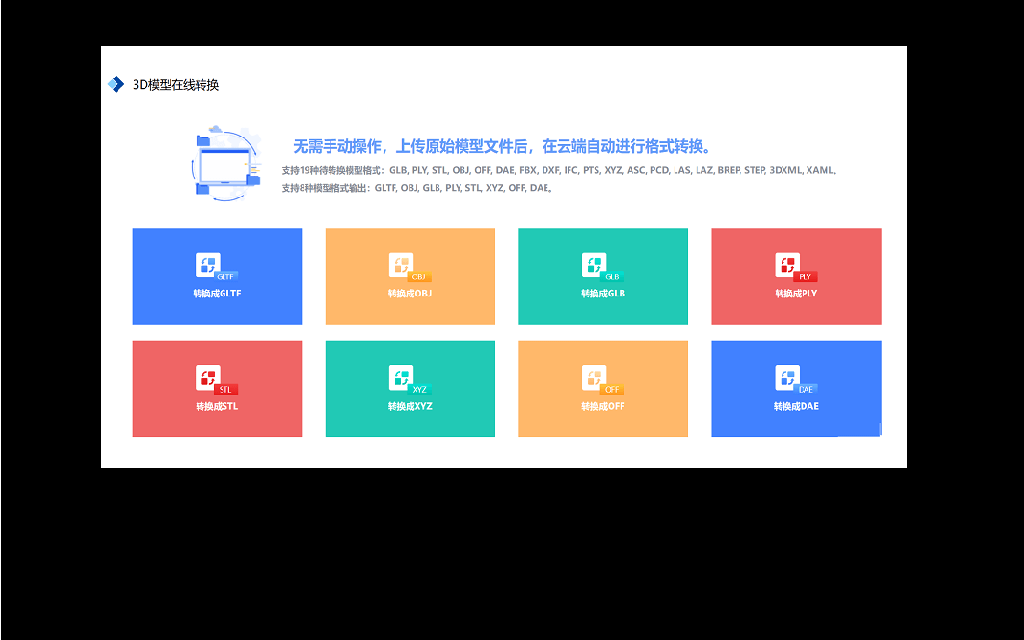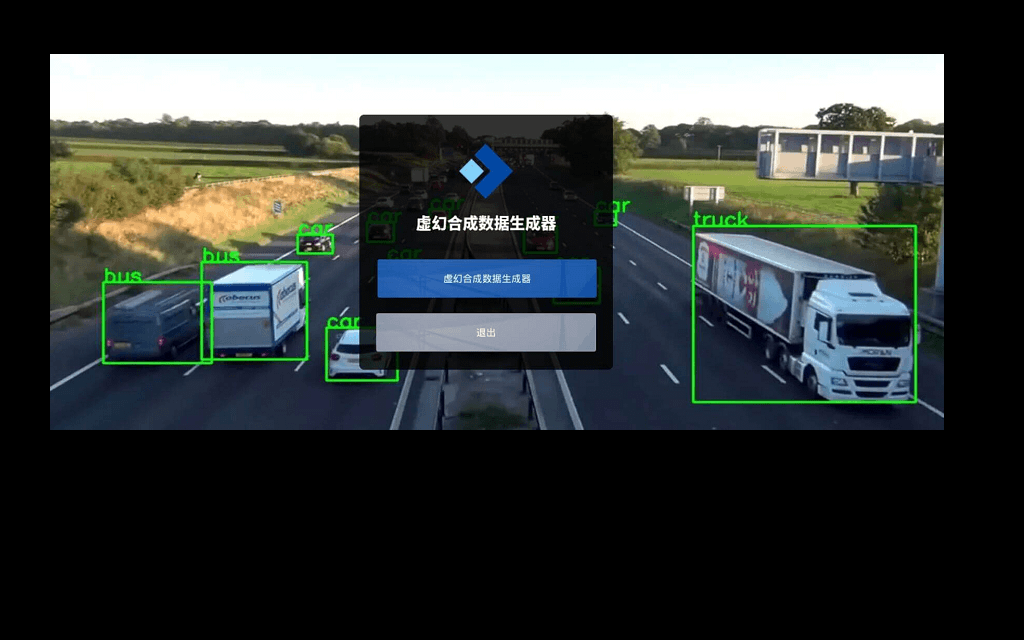<link rel="stylesheet" href="https://unpkg.com/@tailwindcss/typography@0.2.x/dist/typography.min.css">
<style> @media (prefers-color-scheme: dark) { .prose { color: #E2E8F0 !important; } .prose h2, .prose h3, .prose a, .prose thead { color: #F7FAFC !important; } } </style>
<section class='prose'>
<div> <div style="width: 132px; height:132px; border-radius: 50%; background-size: cover; background-image: url('https://pbs.twimg.com/profile_images/1142440824766193664/6NK0B-Gr_400x400.jpg')"> </div> <div style="margin-top: 8px; font-size: 19px; font-weight: 800">Zach Fox 🤖 AI Bot </div> <div style="font-size: 15px; color: #657786">@zachfox bot</div> </div>
I was made with huggingtweets.
Create your own bot based on your favorite user with the demo!
How does it work?
The model uses the following pipeline.

To understand how the model was developed, check the W&B report.
Training data
The model was trained on @zachfox's tweets.
<table style='border-width:0'> <thead style='border-width:0'> <tr style='border-width:0 0 1px 0; border-color: #CBD5E0'> <th style='border-width:0'>Data</th> <th style='border-width:0'>Quantity</th> </tr> </thead> <tbody style='border-width:0'> <tr style='border-width:0 0 1px 0; border-color: #E2E8F0'> <td style='border-width:0'>Tweets downloaded</td> <td style='border-width:0'>3168</td> </tr> <tr style='border-width:0 0 1px 0; border-color: #E2E8F0'> <td style='border-width:0'>Retweets</td> <td style='border-width:0'>547</td> </tr> <tr style='border-width:0 0 1px 0; border-color: #E2E8F0'> <td style='border-width:0'>Short tweets</td> <td style='border-width:0'>415</td> </tr> <tr style='border-width:0'> <td style='border-width:0'>Tweets kept</td> <td style='border-width:0'>2206</td> </tr> </tbody> </table>
Explore the data, which is tracked with W&B artifacts at every step of the pipeline.
Training procedure
The model is based on a pre-trained GPT-2 which is fine-tuned on @zachfox's tweets.
Hyperparameters and metrics are recorded in the W&B training run for full transparency and reproducibility.
At the end of training, the final model is logged and versioned.
Intended uses & limitations
How to use
You can use this model directly with a pipeline for text generation:
<pre><code><span style="color:#03A9F4">from</span> transformers <span style="color:#03A9F4">import</span> pipeline generator = pipeline(<span style="color:#FF9800">'text-generation'</span>, model=<span style="color:#FF9800">'huggingtweets/zachfox'</span>) generator(<span style="color:#FF9800">"My dream is"</span>, num_return_sequences=<span style="color:#8BC34A">5</span>)</code></pre>
Limitations and bias
The model suffers from the same limitations and bias as GPT-2.
In addition, the data present in the user's tweets further affects the text generated by the model.
About
Built by Boris Dayma
</section>
<section class='prose'> For more details, visit the project repository. </section>
<!--- random size file -->