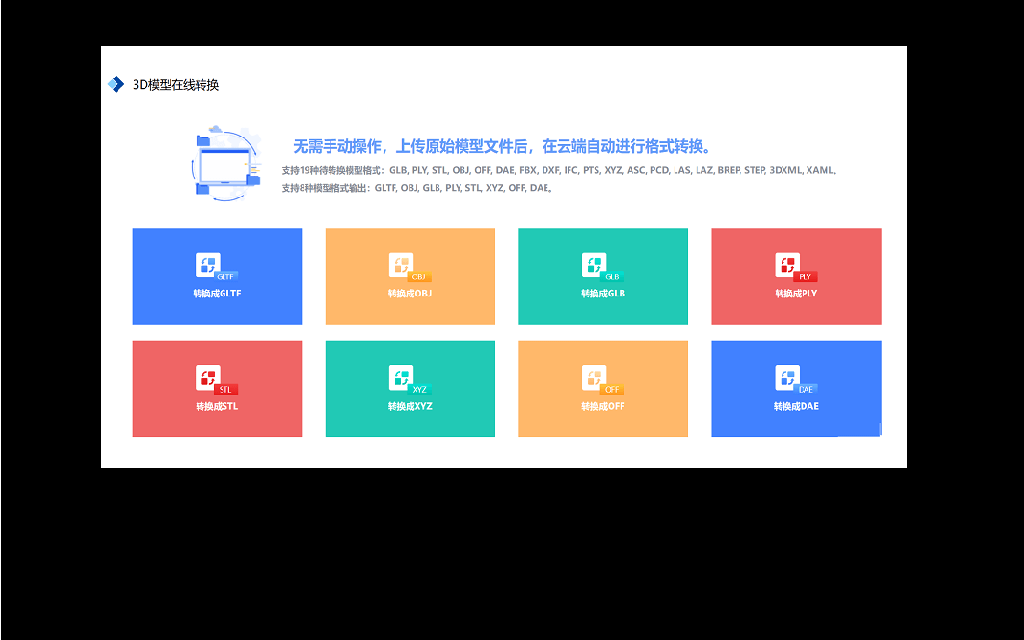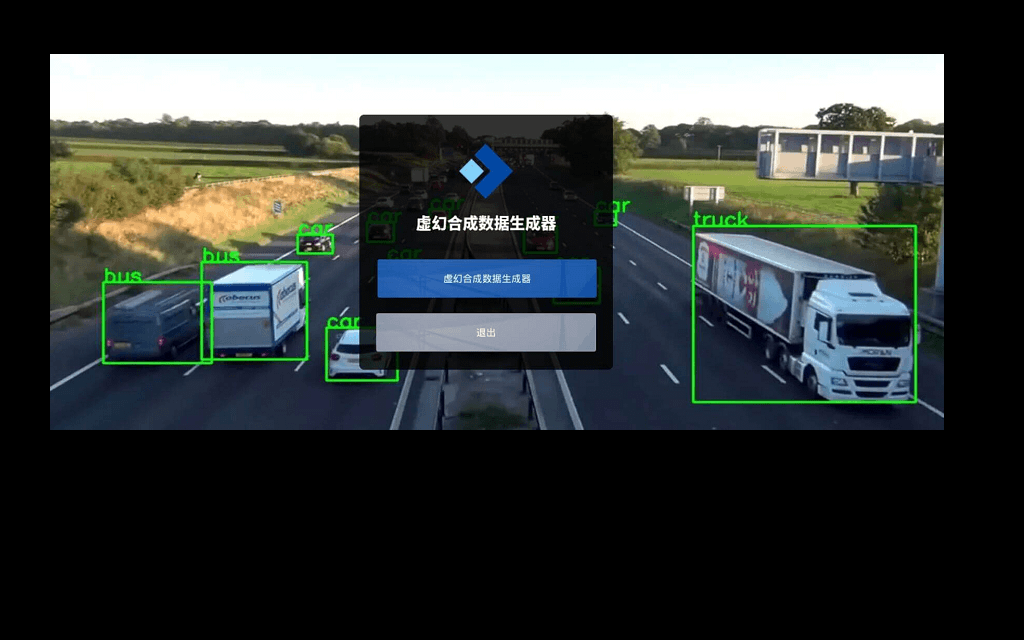<!-- This model card has been generated automatically according to the information the Trainer had access to. You should probably proofread and complete it, then remove this comment. -->
PythiaChat-2.8B_v0.1
This model is a fine-tuned version of EleutherAI/pythia-2.8b-deduped on the Baize dataset with LoRA, trained for only 200+ steps for testing. This model is trained for "chat" style instruction following capabilities.
Sample Use
Remember to mark the human messages with [|Human|] and AI messages with [|AI] at the start.
from transformers import AutoModelForCausalLM, AutoTokenizer
from peft import PeftModel, PeftConfig
peft_model_id = "linkanjarad/PythiaChat-2.8B_v0.1"
model_id = "EleutherAI/pythia-2.8b-deduped"
model = AutoModelForCausalLM.from_pretrained(model_id, device_map="auto", trust_remote_code=True) # you can add `load_in_4bit=True` for faster inference
model = PeftModel.from_pretrained(model, peft_model_id)
tokenizer = AutoTokenizer.from_pretrained(model_id)
model = model.to('cuda')
model.eval()
input_text = """The conversation between human and AI assistant.
[|Human|] How do I open a file with python?
[|AI|]"""
# Tokenize the input text
input_ids = tokenizer.encode(input_text, return_tensors='pt').to('cuda')
len_input = len(input_ids[0])
# Generate text using the model
with torch.no_grad():
output = model.generate(input_ids=input_ids, max_length=len_input+120, temperature=0.9, do_sample=True)
# Decode the generated output
generated_text = tokenizer.decode(output[0], skip_special_tokens=True)
print(generated_text)
Example Output
The conversation between human and AI assistant.
[|Human|] How do I open a file with python?
[|AI|] To open a file with python, you can use the open function as follows:
>>> with open('filename.txt', 'w') as f:
... f.write(data)
Training hyperparameters
The following hyperparameters were used during training:
- learning_rate: 7e-05
- train_batch_size: 4
- eval_batch_size: 8
- seed: 42
- gradient_accumulation_steps: 8
- total_train_batch_size: 32
- optimizer: Adam with betas=(0.9,0.999) and epsilon=1e-08
- lr_scheduler_type: linear
- lr_scheduler_warmup_steps: 80
- num_epochs: 1
Framework versions
- PEFT 0.4.0
- Transformers 4.31.0
- Pytorch 2.0.0
- Datasets 2.13.1
- Tokenizers 0.13.3