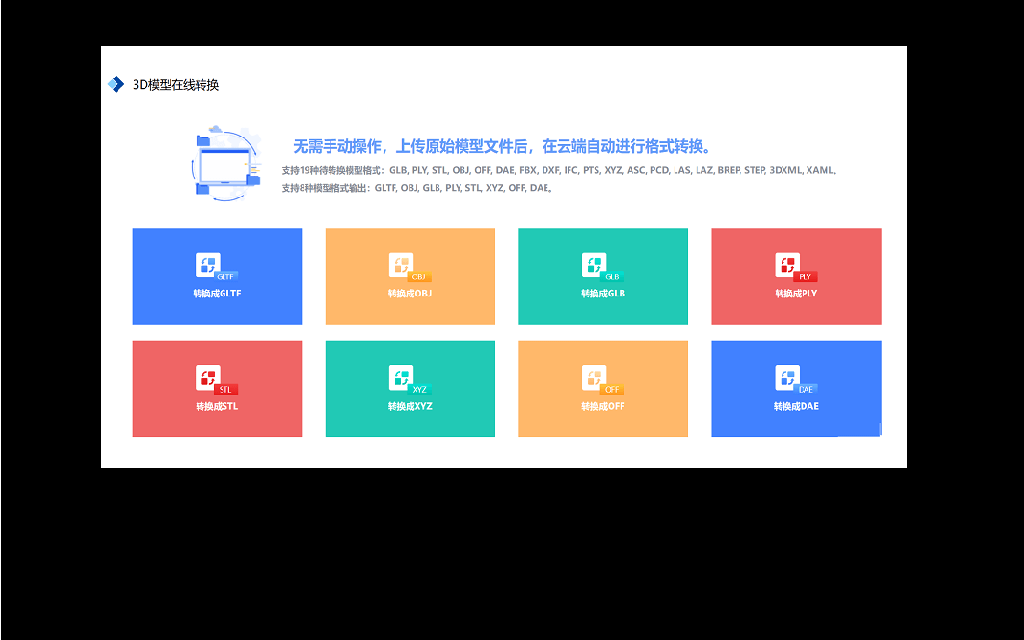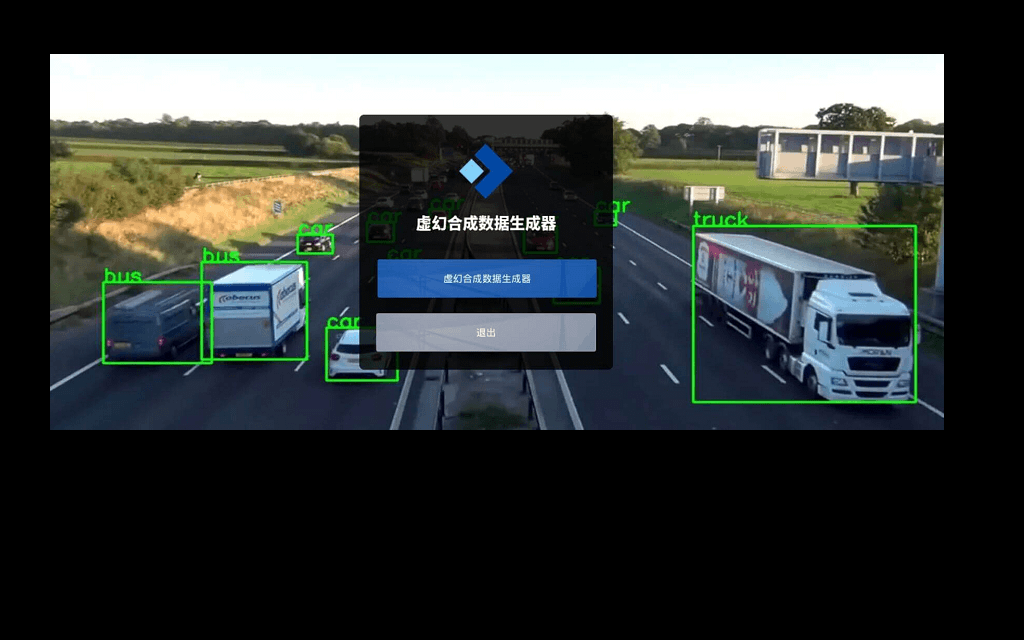AudioLDM 2
AudioLDM 2 is a latent text-to-audio diffusion model capable of generating realistic audio samples given any text input. It is available in the 🧨 Diffusers library from v0.21.0 onwards.
Model Details
AudioLDM 2 was proposed in the paper AudioLDM 2: Learning Holistic Audio Generation with Self-supervised Pretraining by Haohe Liu et al.
AudioLDM takes a text prompt as input and predicts the corresponding audio. It can generate text-conditional sound effects, human speech and music.
Checkpoint Details
This is the original, base version of the AudioLDM 2 model, also referred to as audioldm2-full.
There are three official AudioLDM 2 checkpoints. Two of these checkpoints are applicable to the general task of text-to-audio generation. The third checkpoint is trained exclusively on text-to-music generation. All checkpoints share the same model size for the text encoders and VAE. They differ in the size and depth of the UNet. See table below for details on the three official checkpoints:
| Checkpoint | Task | UNet Model Size | Total Model Size | Training Data / h |
|---|---|---|---|---|
| audioldm2 | Text-to-audio | 350M | 1.1B | 1150k |
| audioldm2-large | Text-to-audio | 750M | 1.5B | 1150k |
| audioldm2-music | Text-to-music | 350M | 1.1B | 665k |
Model Sources
Usage
First, install the required packages:
pip install --upgrade diffusers transformers accelerate
Text-to-Audio
For text-to-audio generation, the AudioLDM2Pipeline can be used to load pre-trained weights and generate text-conditional audio outputs:
from diffusers import AudioLDM2Pipeline
import torch
repo_id = "cvssp/audioldm2"
pipe = AudioLDM2Pipeline.from_pretrained(repo_id, torch_dtype=torch.float16)
pipe = pipe.to("cuda")
prompt = "The sound of a hammer hitting a wooden surface"
audio = pipe(prompt, num_inference_steps=200, audio_length_in_s=10.0).audios[0]
The resulting audio output can be saved as a .wav file:
import scipy
scipy.io.wavfile.write("techno.wav", rate=16000, data=audio)
Or displayed in a Jupyter Notebook / Google Colab:
from IPython.display import Audio
Audio(audio, rate=16000)
Tips
Prompts:
- Descriptive prompt inputs work best: you can use adjectives to describe the sound (e.g. "high quality" or "clear") and make the prompt context specific (e.g., "water stream in a forest" instead of "stream").
- It's best to use general terms like 'cat' or 'dog' instead of specific names or abstract objects that the model may not be familiar with.
Inference:
- The quality of the predicted audio sample can be controlled by the
num_inference_stepsargument: higher steps give higher quality audio at the expense of slower inference. - The length of the predicted audio sample can be controlled by varying the
audio_length_in_sargument.
When evaluating generated waveforms:
- The quality of the generated waveforms can vary significantly based on the seed. Try generating with different seeds until you find a satisfactory generation
- Multiple waveforms can be generated in one go: set
num_waveforms_per_promptto a value greater than 1. Automatic scoring will be performed between the generated waveforms and prompt text, and the audios ranked from best to worst accordingly.
The following example demonstrates how to construct a good audio generation using the aforementioned tips:
import scipy
import torch
from diffusers import AudioLDM2Pipeline
# load the pipeline
repo_id = "cvssp/audioldm2"
pipe = AudioLDM2Pipeline.from_pretrained(repo_id, torch_dtype=torch.float16)
pipe = pipe.to("cuda")
# define the prompts
prompt = "The sound of a hammer hitting a wooden surface"
negative_prompt = "Low quality."
# set the seed
generator = torch.Generator("cuda").manual_seed(0)
# run the generation
audio = pipe(
prompt,
negative_prompt=negative_prompt,
num_inference_steps=200,
audio_length_in_s=10.0,
num_waveforms_per_prompt=3,
).audios
# save the best audio sample (index 0) as a .wav file
scipy.io.wavfile.write("techno.wav", rate=16000, data=audio[0])
Citation
BibTeX:
@article{liu2023audioldm2,
title={"AudioLDM 2: Learning Holistic Audio Generation with Self-supervised Pretraining"},
author={Haohe Liu and Qiao Tian and Yi Yuan and Xubo Liu and Xinhao Mei and Qiuqiang Kong and Yuping Wang and Wenwu Wang and Yuxuan Wang and Mark D. Plumbley},
journal={arXiv preprint arXiv:2308.05734},
year={2023}
}